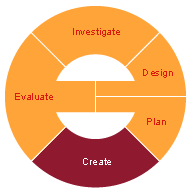Open the workbook spreadsheet that we were working on last class. It should have your previous challenges on Pages 'Students' List' and 'Balance'.
1. Sorting: Add a new Sheet to your spreadsheet. Name it 'Sorting'. We will sort columns and rows. - Create a table listing ten of favorite bands or musicians, the artist's latest album, and the number of copies sold. You can copy and paste information from your 'Balance' sheet based on your purchases if you want to.
- Select the whole list and copy & paste it twice leaving 2 blank rows between the sets of data.
For the first set the title row should be Orange. For the second set the title row should be Red and for the third set the title row should be light grey.
For the second set: Sort the list by album (descending) , and
For the third set: Sort it in numerical order by sales (descending)
- Copy every set again to the right of the set of data and sort the 3 lists in an ascending order.
Leave a blank column in between. In all: you need to have 6 sets of data sorted in different ways.
- Add a Row above each set of Data (Careful: this will leave 3 rows between each set of data!)
Select the three consecutive cells and merge them into one big cell.
Add a Title above each set of data explaining what they are about and how they were sorted.
Eg: List sorted alphabetically (ascending) by Artist
Please format all the titles with different fonts, colors and shading.