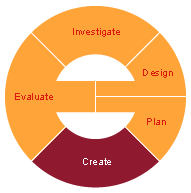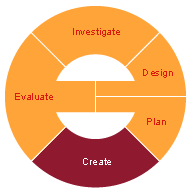Today we will test our final products with the designated audience!
Today we will test our final products with the designated audience!We will visit kindergarten and first grades classrooms to:
- explain the project
- show your animations/public announcements.
- gather feedback from users/audience
Work on your Evaluate stage.
- Include feedback received/experienced when the animation was shown.
- Analyse results of questionnaires (if any) for testing your animation.
- Include a detailed evaluation of your performance at each stage of the design cycle by discussing the strengths and weaknesses of each stage.
- Include ideas on how each stage could have been improved.
- Compare the predicted time plan (original Gantt chart/timeline) with the actual and gave reasons for the changes (if any) - include original timeline and actual changes.
- Compare the chosen Design with the actual final spreadsheet and give reasons for the changes (if any) - include original sketch and pic of final spreadsheet.
- Include a discussion on the impact of the product on yourselves, others and/or the environment.